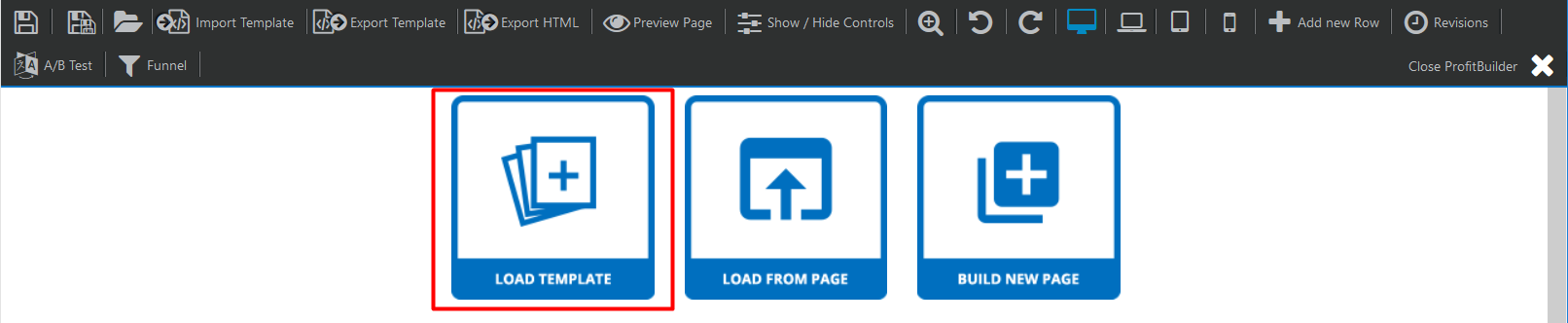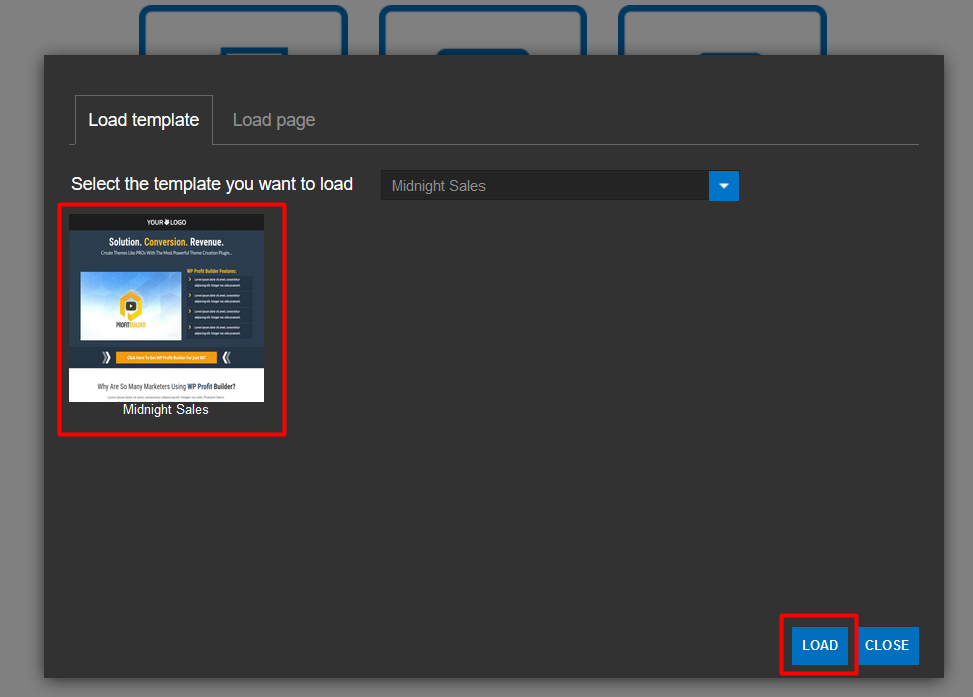既存テンプレートの使い方
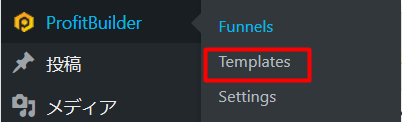
show CLUB themes の☑を外す
※CLUB themesの利用は有料です
PREVIEWでテンプレートのデザインを参照
※CLUB themesの利用は有料です
PREVIEWでテンプレートのデザインを参照
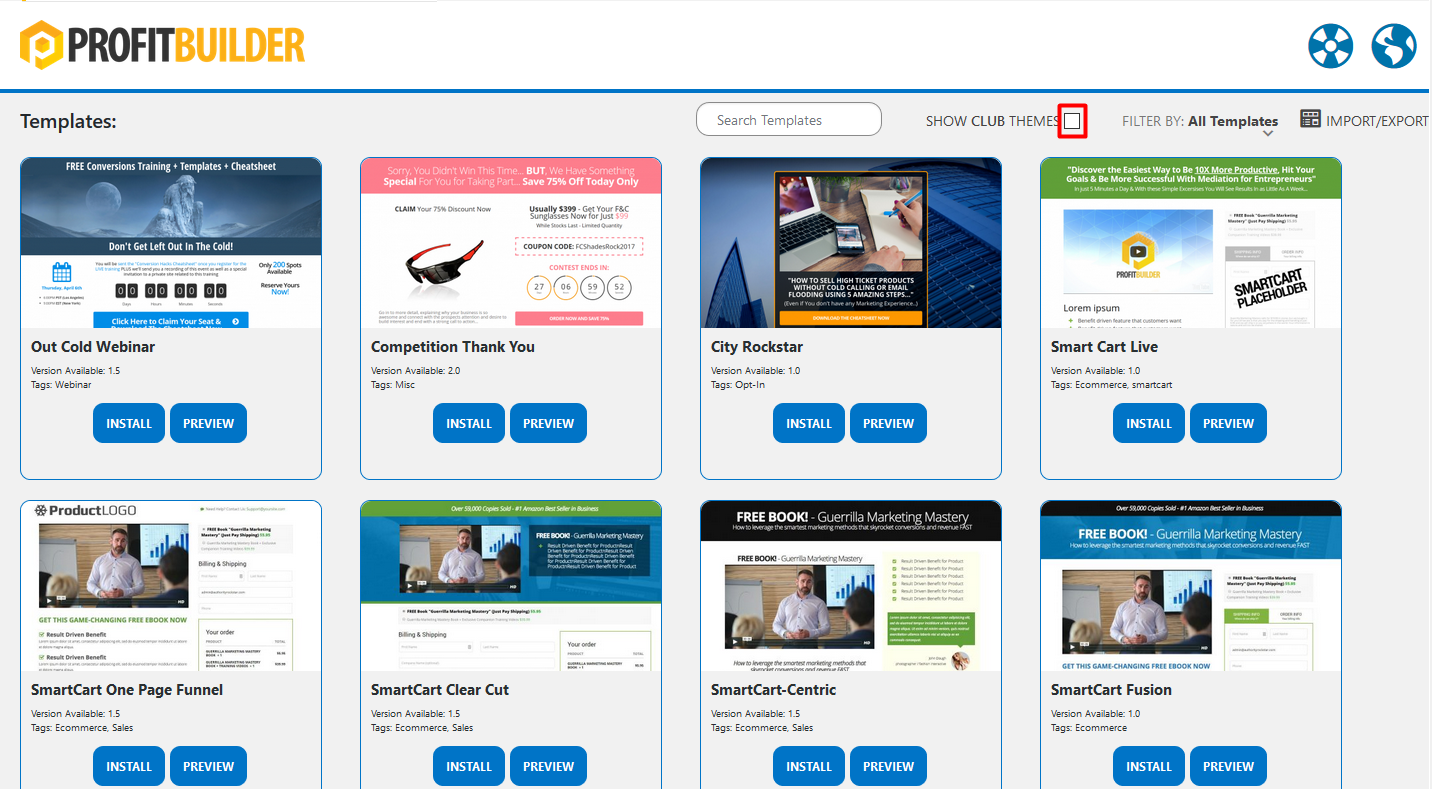
テンプレートのフィルター
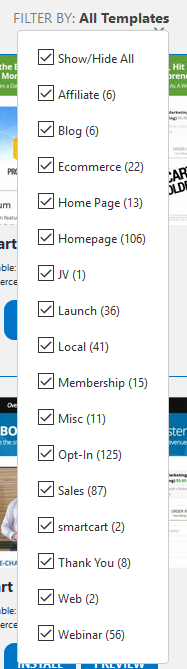
1.「INSTALL」 テンプレートをインストール
2.「固定ページ 新規作成」
3.Profitbuilder編集
4.LOAD TEMPLATE
2.「固定ページ 新規作成」
3.Profitbuilder編集
4.LOAD TEMPLATE